What is Leverage and Margin? (MT5 Step-by-Step + Tiny Example)
Summary
Leverage lets you control a large position with a small deposit.
Margin is that deposit — the money your broker sets aside to keep your trade open.
In MT5, knowing your leverage and margin helps you manage risk and avoid margin calls.
Key Takeaways
Higher leverage = bigger trades, but also bigger risk.
Margin is the money locked by your broker when you open a trade.
If your losses get too big, a margin call can close your trades.
MT5 shows your margin and free margin live in the Terminal window.
A – The Idea in Simple Words
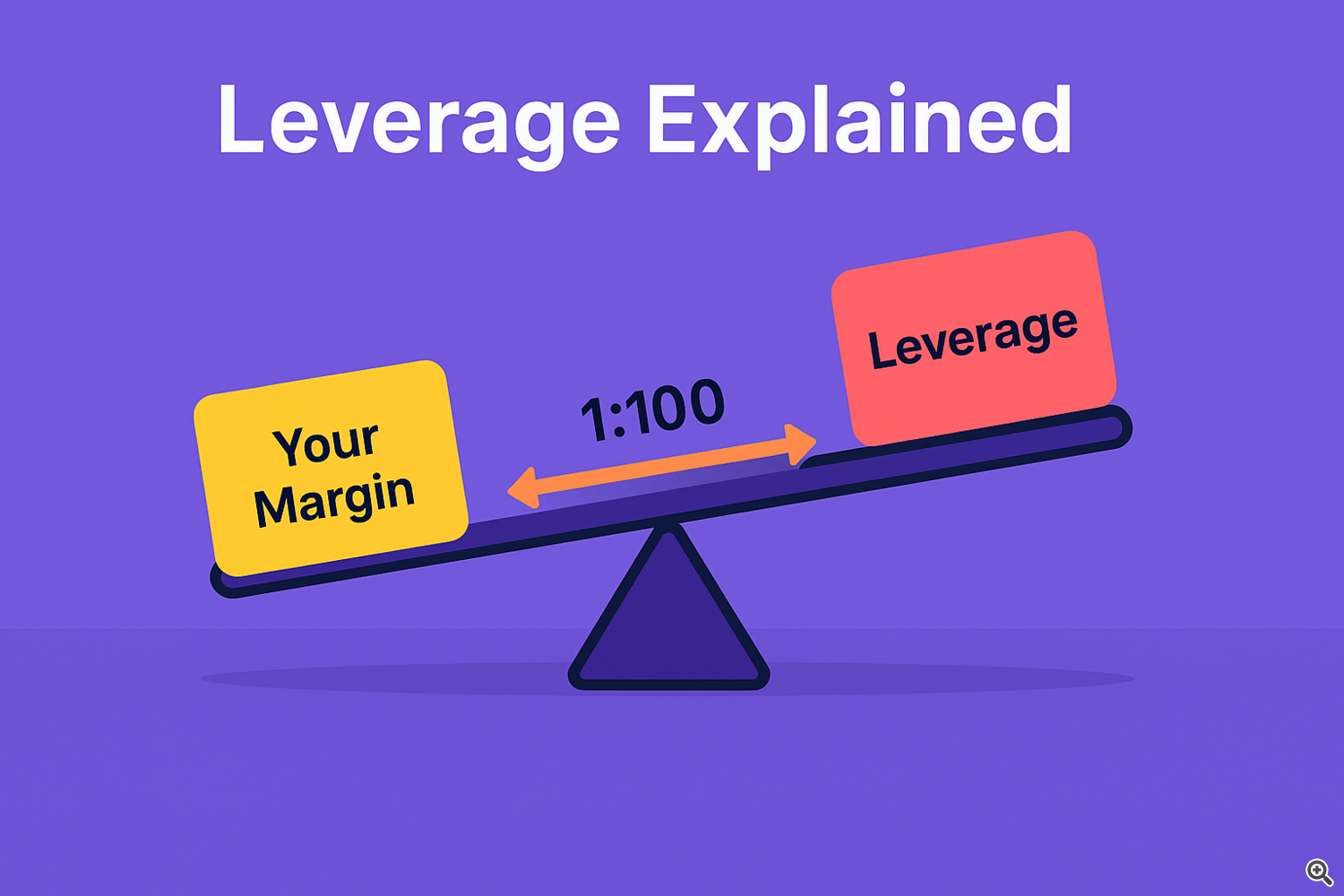
Leverage is like a loan from your broker that lets you trade more than you have.
If you have $100 and leverage 1:100, you can control $10,000 in the market.
Margin is the part of your money that is locked as a guarantee for that trade.
The rest of your balance is called free margin — money you can still use for new trades or to absorb losses.
Too much leverage can wipe out your account quickly if the market moves against you.
B – MT5 Steps to Check Leverage and Margin
-
Open MT5 and log in to your account.
-
Go to the Terminal window (Ctrl+T).
-
Click the Trade tab.
-
Look for:
-
Balance (total funds)
-
Equity (Balance ± open trade profits/losses)
-
Margin (money locked for open trades)
-
Free Margin (Equity – Margin)
-
Margin Level (% = Equity ÷ Margin × 100)
Your account leverage is set by your broker — you can check it in your account details.
C – Quick Example with Numbers
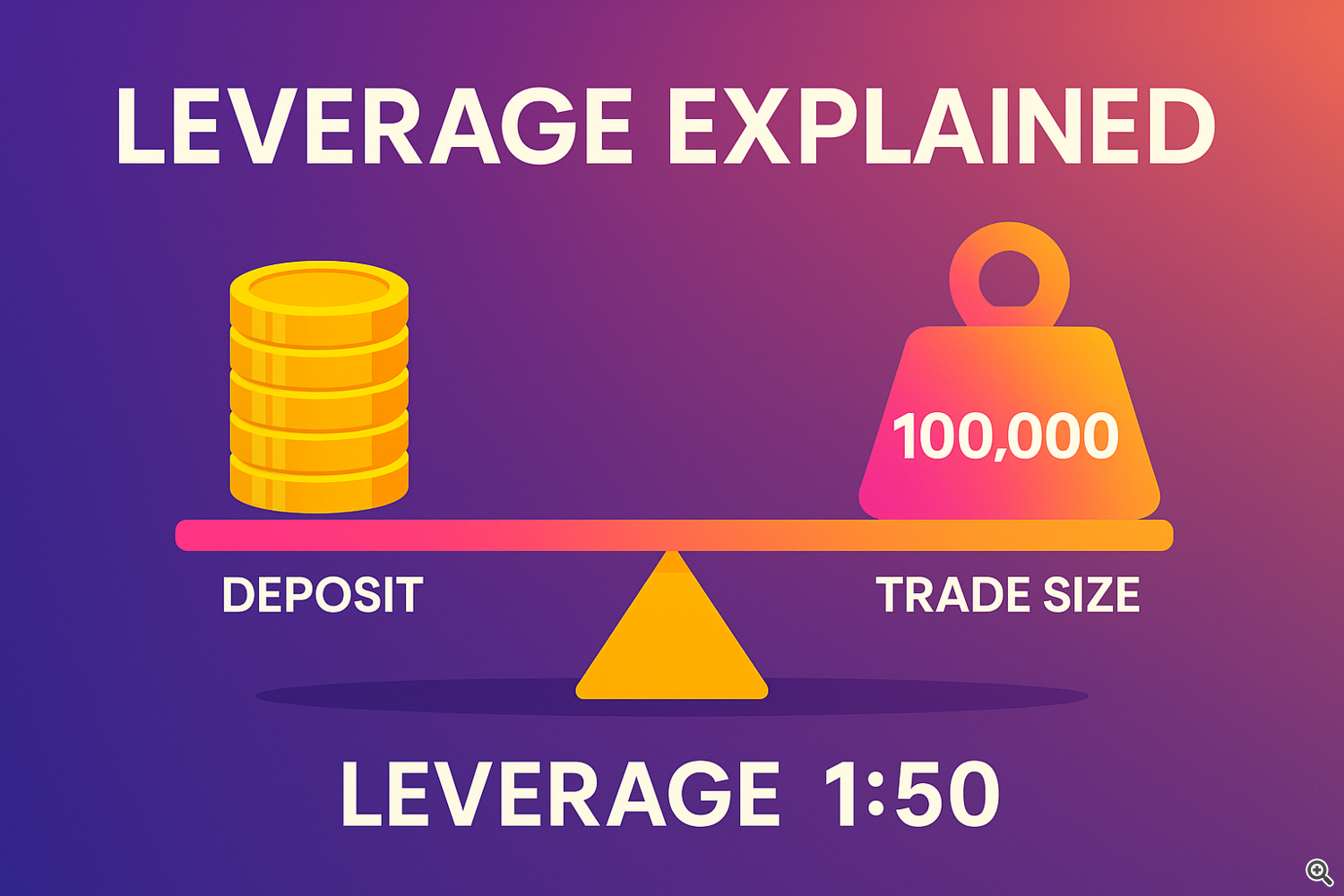
You have:
Required Margin = 100,000 ÷ 100 = 1,000 EUR (~$1,000 USD)
|
Term |
Value |
|
Balance |
$1,000 |
|
Position Size |
$100,000 |
|
Leverage |
1:100 |
|
Margin |
$1,000 |
Here, your entire balance is used as margin — no free margin left for more trades.
D – Common Mistakes & Fixes
-
Using too much leverage → Use smaller lot sizes to reduce risk.
-
Not checking free margin → Always keep some free margin to handle losses.
-
Confusing margin with fees → Margin is not a cost; it’s a locked deposit.
-
Ignoring margin level % → If it drops too low, you risk a margin call.
-
Trading multiple pairs without tracking margin → Can quickly over-leverage you.
E – If You Use My Tools (Optional)
Some of my MT5 indicators display margin level, free margin, and risk per trade directly on your chart.
Mini-Glossary
-
Leverage: A ratio showing how much larger your trades are compared to your capital.
-
Margin: Money set aside by your broker when you open a trade.
-
Free Margin: Equity minus margin — money still available for trading.
-
Margin Level: Equity ÷ Margin × 100.
-
Equity: Your balance plus or minus open trade results.
-
Balance: Total money in your account (no open trades).
-
Margin Call: Broker action when your margin level is too low.
Checklist
-
Know your account leverage.
-
Check margin before opening trades.
-
Keep free margin available.
-
Watch margin level % to avoid margin calls.
-
Use smaller positions if risk feels too high.
Follow the trades & updates on MQL5 → https://www.mql5.com/en/channels/issam_kassas
