User Guide
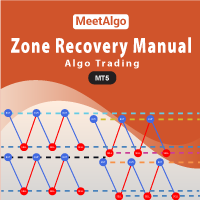
MeetAlgo Zone Recovery Manual EA MT5 is a specialized version of our flagship product, Zone Recovery EA PRO. While both EAs are built upon the powerful Zone Recovery Algorithm, this version introduces a major enhancement: the ability to manage multiple manual trades individually on the same symbol.
Key Definitions
The following is a list of key definitions whose parameters are vital when using the Recovery Algorithm. It is important to understand these key definitions because they are used throughout this manual. To understand the manual thoroughly, you need to understand the terminology first.
Initial Trade: The first trade being initiated. Depending on the outcome of this trade (Losing or Profitable) it will be determined if the recovery algorithm will be initiated.
Grid Trade: If it is enabled and your initial trade goes in loss, then the EA at first opens several grids to recover your loss; but if it fails, then EA activates the recovery strategy.
Initial Mode: Until EA opens recovery trade, it is called initial mode.
Hedge Trade: Recovery trade and Hedge trade are the same. Hedge definition is when you have a BUY trade and EA opens a SELL trade that call hedge.
Hedge Mode: When your first recovery trade active then it’s called recovery mode.
Cycle: Cycle mean all trade Initial trade + grid trade + recovery trade means one cycle.
Input Parameter
R E C O V E R Y T R A D E F I L T E R
- RecoveryReconizeNumber (default: 2244): This is a unique 2 to 4 digit number used by the EA to recognize which trades were opened by the EA itself. The EA adds this number as a prefix to the Magic Number of each trade it opens. During operation, the EA filters trades and manages only those that start with this number. This ensures that trades opened manually or by other EAs are not accidentally managed. Always use a unique number for each instance of the EA to avoid conflicts.
- IncludeTradeByMagic (default: “”): Specify one or more Magic Numbers the EA is allowed to manage. All other trades will be ignored. Example: 33334;6667. Separate multiple values with a semicolon. If left blank, no filter is applied and the EA will check all trades. If filled, the EA will manage only trades that match the listed Magic Numbers.
- IncludeTradeByComment (default: “”): Similar to IncludeTradeByMagic, but filters trades based on their order comment. You can list one or more comment keywords, separated by a semicolon. The EA will manage only trades that contain any of the specified comment strings.
- ExcludeTradeByMagic (default: “”): Specify Magic Numbers that the EA should ignore. All trades with these Magic Numbers will be excluded from management. Multiple values must be separated by a semicolon. If left blank, no trades are excluded.
- ExcludeTradeByComment (default: “”): Similar to ExcludeTradeByMagic, but filters by comment. The EA will ignore trades whose order comments match any of the listed values. Multiple comment filters must be separated by a semicolon.
How To Trade
No complicated rules, EA Just follow 4 simple steps!
Step 1: Setup Initial Trade Type
Setup your initial trade type. how your first trade will be open.
Step 2: Active/Disable Grid Setup (Optional)
If your enable grid then your initial trade in Loss then EA try to make profit by grid trading. But still your trade in loss then EA active “Zone Recovery Strategy”.
Step 3: Configure your Recovery Trade Setting
If your initial trade + grid trade are not make profit, then EA active “Zone Recovery Strategy” turn your losing trade into profit
Step 4: Non-Hedge Mode (Optional)
You can active Non-Hedge mode or not. In Non-Hedge mode has some benefit.
Step 5: Configure Loss Taking Policy
If your initial trade + grid trade are not make profit, and also your “Zone Recovery Strategy” fail to make profit, then EA active Loss Trading Policy.
Problem with EA?
Things to keep in mind
Basically this EA is a trade management tool and each user needs to configure it according to its needs and account equity and pairs traded, You have to optimized this EA by yourself.
Here we have provide some optimized setting.Here you will get some optimize setting.
Author
Mohammad Ali, technical analyst and speculator, software engineer and founder of MEETALGO LLC.
