Ultra Scalper EA for XAUUSD You Can Trust
Looking for the best MT4 robot for scalping that delivers consistent performance and smart trade management?
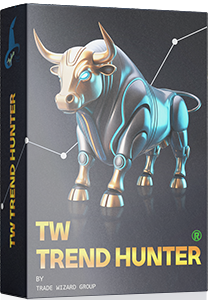
Key Features of TW Trend Hunter – Built for Serious Traders:
1. One Clean Trade at a Time
TW Trend Hunter never overtrades. It holds just one active position at any moment — maximizing focus, minimizing risk, and eliminating signal clutter or emotional decisions.
2. Smart Trade Detection
This EA doesn’t guess — it analyzes. With sharp market algorithms, it pinpoints high-probability entries based on real data, not hunches.
3. Session-Specific Trading
Tailor its activity to London, New York, or Asian sessions. This lets you align trades with real market volatility and momentum — when it matters most.
4. Trend-Driven Strategy
5. Pro-Level Risk Management (SL & TP)
Every trade is equipped with strategically placed Stop Loss and Take Profit levels, calibrated for precision. Your capital stays protected — always.
6. Hidden & Controlled Stop Loss
Avoid broker manipulation and stop hunts. The EA uses a stealth stop loss system that hides your levels while still keeping full control.
7. Real Results, Proven Edge
8. Tight Drawdown Control
Capital safety is the priority. Built-in protections and smart position sizing help minimize losses while letting profits run.
9. Plug & Play Simplicity
Quick to install, easy to run. Get lifetime updates, full support, and a setup that works for traders at any level — right out of the box.
Whether you’re just starting out or a seasoned pro, TW Trend Hunter MT4 equips you with a powerful edge for dominating gold scalping and trend-driven markets.
Entry Settings:
Indicator & Filter Parameters.
There are three parameters in this section:
These two settings are for the trend indicator — a hybrid moving average based on volume and ATR, highly sensitive to market trends.
This value is used to compare the indicator’s changes relative to price movements.
A value of 10 is typically recommended for balanced results. Higher or lower values reduce sensitivity.
Tip: For currency pairs with high volatility, lower the Power value to around 5.

Section Two: Trading Settings
This sets the minimum lot size for calculations.
For TW Trend Hunter, it’s recommended to use 0.01 lots per $2000 of balance.
Since this strategy opens a large number of positions per day, don’t be greedy about the lot size. Profits will be realized.
A fixed TP value is set.
Higher TP increases risk and is not recommended.
Lower TP values may significantly reduce profits, especially on gold.
Tip: For currency pairs, adjust TP lower based on their volatility.
This input is used for calculating the hidden SL, not a fixed SL value.
SL is always present and is placed in a safe zone.
If the price nears an unsafe zone, a function will close the order automatically.
The EA uses multiple algorithms to determine SL, so it doesn’t rely on a fixed number.
It also considers Factor and Power in the SL calculation.
If enabled, this gives alerts and suggestions before entering high-risk trades.
- Spread Control & Spread Limit:
These two inputs activate functions that prevent trading when the spread exceeds a certain limit, useful during high-impact news events.
The primary identifier for trades placed by the EA.
This EA has an internal function that automatically adjusts the magic number based on the symbol when running on multiple pairs, so there’s no need to change it manually.
Only change it if you run the EA on the same pair multiple times.
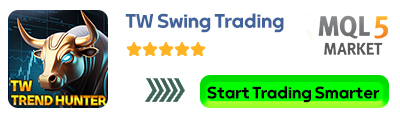
By enabling and adjusting the working and non-working hours, you can define when the EA is allowed to open new positions.
It’s recommended to avoid trading at daily open and close hours, which is why this setting is enabled by default.
If a trade is opened during the allowed session but the session ends before the trade closes, the EA will continue to manage that position.
The time filter only applies to new entries.
Start with the default settings, which are based on our experience and have shown successful results.
You can later customize the EA based on your own needs and testing.
Recommendations
- Use an appropriate lot size for your capital and risk tolerance.
- Choose ECN or ECN_Pro accounts, or any broker with low spreads.
- Test the EA in Strategy Tester before going live.
- Watch more videos on our YouTube channel for guidance.

This strategy includes additional advanced features under development, which will be released in future updates with even stronger signals.
There will be no discounts in the future, so if you’re happy with your test results, buy now.
The Trade Wizard team wishes you success, wealth, and peace of mind.
