5 Hidden Indicator Settings That Can Transform Your MT5 Trading Results – Analytics & Forecasts – 15 August 2025
5 Hidden Indicator Settings That Can Transform Your MT5 Trading Results Summary Most MT5 indicators have settings you rarely touch — but changing them can completely change how they work for you. These hidden settings can make your charts cleaner, your signals clearer, and your trades more confident. Here are five that every trader should … Read more


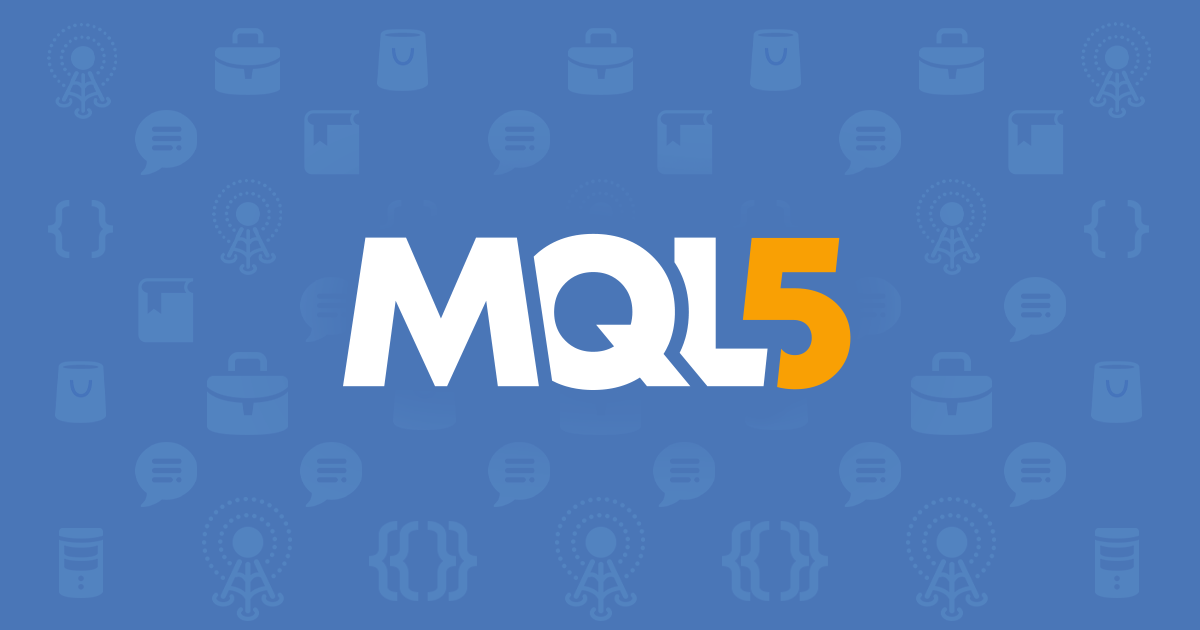

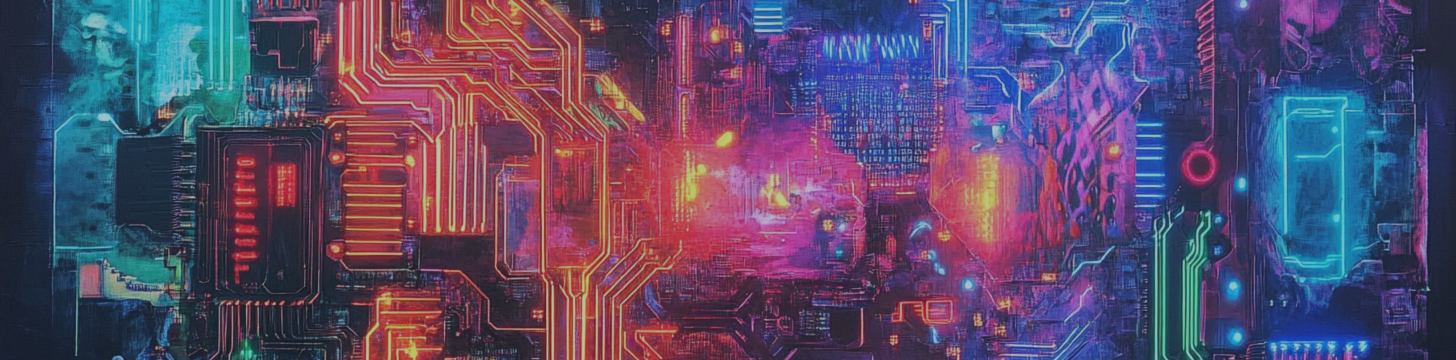


![Settings For MH Expert Advisor on EUR/USD [MIDDLE RISK] - Analytics & Forecasts - 21 May 2025](https://tradeonearth.site/wp-content/uploads/2025/05/6827dee0-36de.png)

