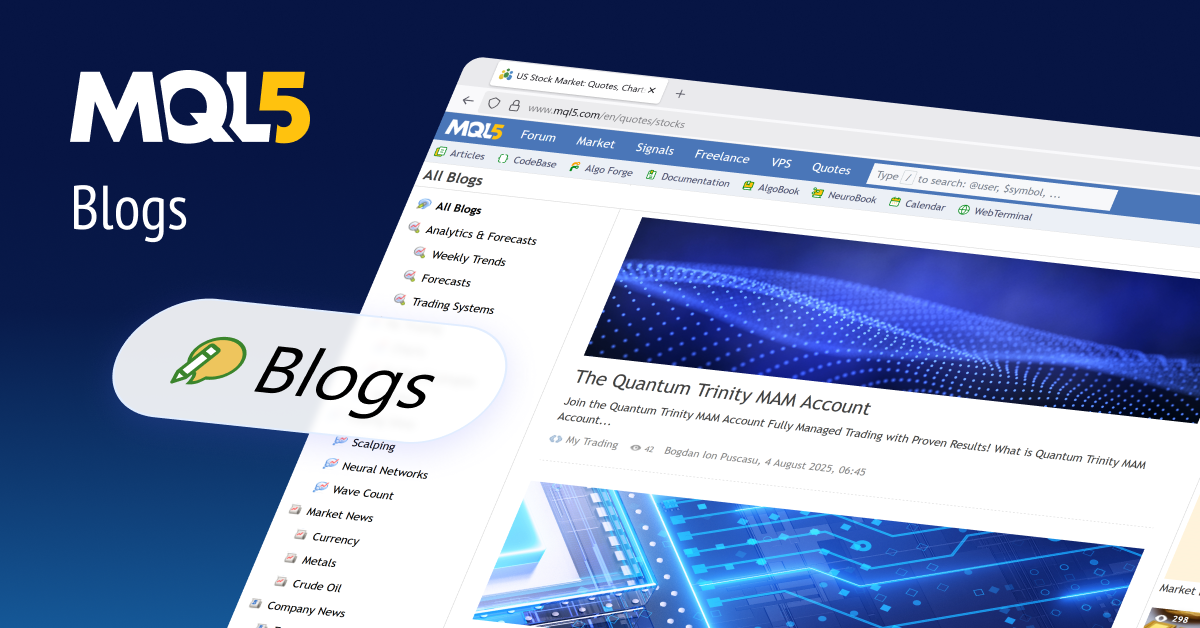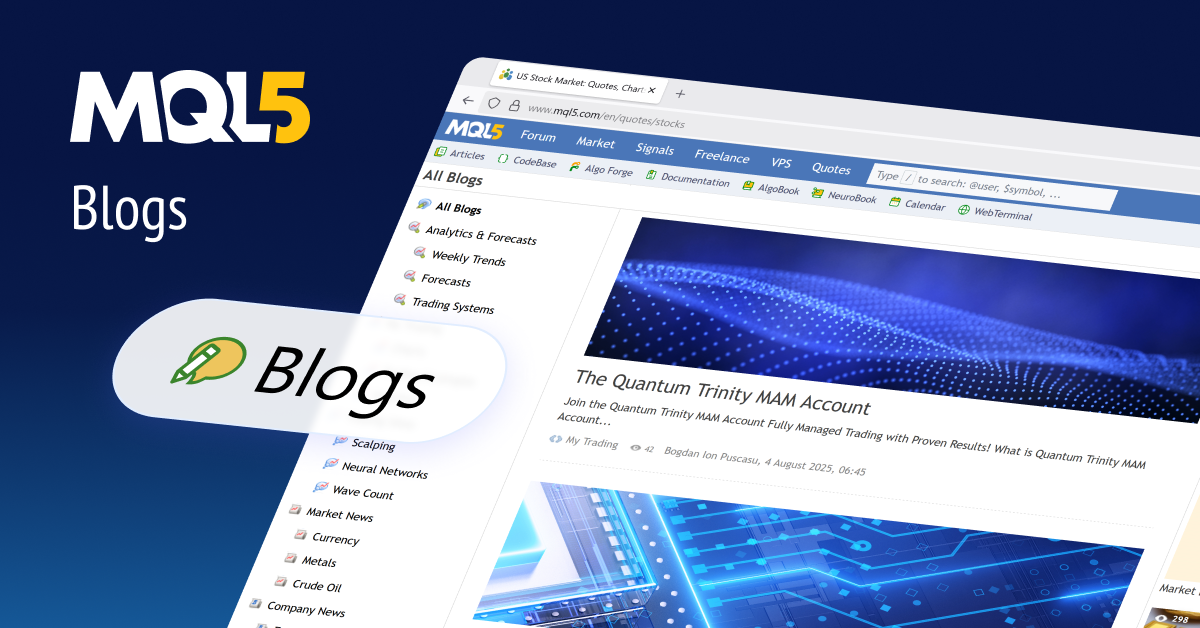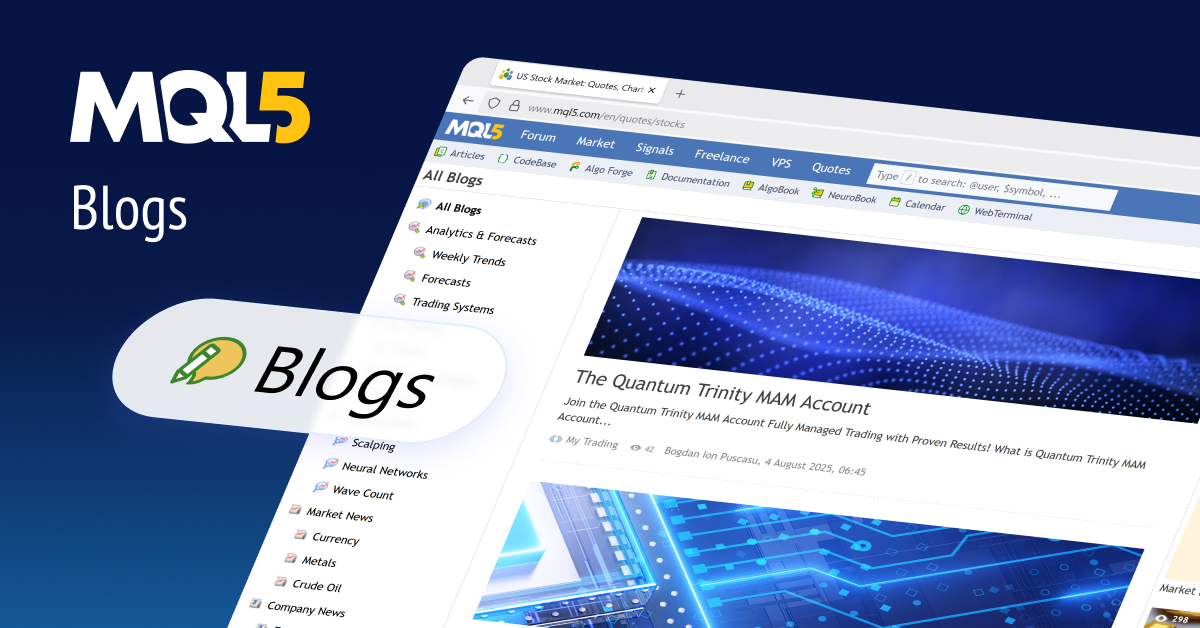Money Flow Index Multi-Timeframe Indicator for MT5 – Trading Strategies – 13 August 2025
The Money Flow Index Multi-Timeframe (MFI_MTF) Indicator for MetaTrader 5 calculates and scans the Money Flow Index (MFI) on all 21 standard MT5 timeframes (M1 … MN1) and displays per-timeframe signals directly on the chart. The indicator creates a native iMFI handle for every timeframe, draws Wingdings arrow labels per timeframe, and computes a single … Read more