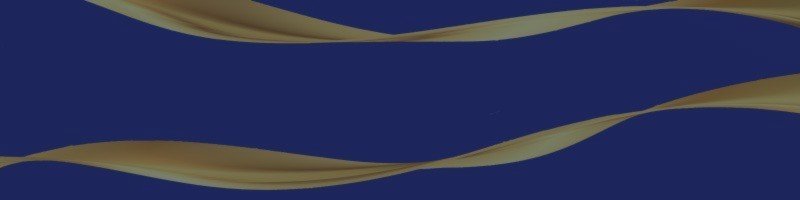Lumeris – inputs’ description – Analytics & Forecasts – 25 September 2025
Core Features & Capabilities 🎯 Precision Engineering 📊 Risk Management Excellence Protected risk selection through dropdown menu Percentage-based or fixed USD profit targets Flexible stop loss and take profit modifications Extra SL/TP padding for broker slippage protection 📰 Market Awareness 🔧 Professional Tools Magic number system for multi-EA compatibility Custom comment labeling for trade tracking Manual override capabilities for … Read more