All-In-One Breakout EA – Settings Explained and Setfiles
Setfiles
Download the setfiles pack from here:
Before backtesting with your broker account, it is important to change the daylight saving timezone in Section 14 of the EA settings.
Optimisation
Download the optimisation .ini pack from here:
Settings
1. Money Management
These settings control how the EA manages position sizing and risk.
Money Management Type (MMType)
Fixed Lot Size (MMByFixed)
Uses a fixed lot size for all trades.
Example: MMFixed = 0.20 → every trade uses 0.20 lots.
Equity Ratio (MMByEquityRatio)
Calculates lot size based on a ratio of equity (0.01 lot per $100 equity).
Example: MMEquityRatio = 100 , Equity = $1,000 → (1000 / 100) × 0.01 = 0.10 lots.
Balance Ratio (MMByBalanceRatio)
Calculates lot size based on account balance (0.01 lot per $100 balance).
Example: MMBalanceRatio = 200 , Balance = $5,000 → (5000 / 200) × 0.01 = 0.25 lots.
Risk Percentage (MMByRiskPC)
Calculates lot size based on the percentage of equity risked per trade.
Example: MMRiskPC = 2 , Equity = $10,000, SL = 50 points → risk = $200 = 2%, lot size = 4.00 lots.
Fixed Dollar Loss (MMByFixedDollar)
Risks a fixed dollar amount per trade. Ideal for controlling maximum loss.
Example: MMFixedDollar = 125 , Account = $25,000 → each trade risks 0.5%.
2. Box Time
This section defines the time window used to form the breakout range. The EA measures the high/low (or close/close) within this window and sets breakout levels accordingly.
Box Timeframe (TimeframeRange)
Specifies which timeframe is used to build the box.
Example: PERIOD_M5 → box based on 5-minute candles.
Box Type (BoxType)
- High/Low (HighLow): uses highest high & lowest low.
- Support/Resistance (HighLowClosed): uses highest close & lowest close.
Box Anchor (BoxAnchor)
Defines how the EA interprets your time range:
- RangeStart: box starts at the given time, ends after the duration.
- RangeEnd: box ends at the given time, starts by subtracting the duration.
Box Start / End Time
- RangeStartHour, RangeStartMinute, RangeStartSecond → defines start time.
- RangeEndHour, RangeEndMinute, RangeEndSecond → defines end time or duration, depending on anchor.
Examples:
Start = 02:00, Duration = 5h30m → Box = 02:00–07:30
End = 07:30, Duration = 4h00m → Box = 03:30–07:30
Randomised Box Time
- Enable Randomisation (RandomRange): randomises start and end times.
- Random Range Delta (RangeSecondDelta): maximum ±seconds shift.
Example: RangeSecondDelta = 180 → up to ±3-minute variation.
2.1 Box Method
Defines volatility-based calculation for box metrics.
- ATR Timeframe (ATRTF): timeframe used to calculate ATR.
- ATR Period (ATRPeriod): number of candles (e.g., 14).
- ADR Period (ADRPeriod): number of days for average daily range.
Example: ADRPeriod = 20 → average of last 20 daily ranges.
2.2 Box Offset
Offsets are applied to box boundaries to adjust entry levels.
Box Offset Type (OffsetType)
- OffsetOff: no adjustment.
- Fixed Point: adds/subtracts fixed points.
Example: +20 → entry 20 pts above; –13 → 13 pts below. - Fixed Percentage: percentage of box size.
Example: 10% of 100 pts box → ±10 pts. - ATR: percentage of ATR value.
- ADR: percentage of ADR.
- Price: percentage of current price.
Random Offset Type (RandomOffset)
- Off: none.
- By Point: random shift by fixed points.
- By Percentage: random shift by % of box size.
Example: RandomOffsetPC = 10 → ±10 pts randomisation.
2.3 Box Range Filter
Restricts trading to boxes within a desired volatility range.
Range Filter Type (RangeType)
- Off: no filter.
- Fixed Point: minimum & maximum in points.
- ATR: range as % of ATR.
- ADR: range as % of ADR.
- Price: range as % of current price.
Example:
MinRangePoint = 40 , MaxRangePoint = 100 → trade only when box = 40–100 pts.
3. Cancel Orders
Defines when untriggered pending orders will be cancelled.
Cancel Duration
CancelOrdersHour, CancelOrdersMinute, CancelOrdersSecond
Time added to box end before pending orders are cancelled.
Randomisation
- Enable (RandomCancelOrder): true/false.
- Variation (CancelOrderSecondDelta): ±seconds adjustment.
Example:
Box ends 07:30 → Cancel + 6 h = 13:30
CancelOrderSecondDelta = 180 → cancel between 13:27–13:33.
4. Close Positions
Defines when open positions are force-closed after the cancel period.
Close Type (CloseType)
- CloseByTime: force close at exact time.
- CloseByTP: close only on Take Profit.
- CloseByTP_Time: close by TP or time, whichever comes first.
Duration
ClosePositionsHour, ClosePositionsMinute, ClosePositionsSecond
Duration after cancel time.
Randomisation
- Enable (RandomClosePosition): true/false.
- Variation (ClosePositionSecondDelta): ±seconds variation.
Example:
Cancel = 13:30 → Close + 2 h = 15:30 ± 3 min → 15:27–15:33.
5. Stop Loss
Defines how stop loss is calculated.
Stop Loss Type (SLType)
- Box Factor: multiple of box size.
- Fixed Point: exact points.
- ATR-Based: % of ATR.
- ADR-Based: % of ADR.
- Price Factor: % of current price.
- Off: no stop loss (highly risky).
Random Stop Loss (RandomSL)
- Off: none.
- By Point: ±points around base SL.
- By Percentage: ±% around base SL.
Example: base 100 pts, ±10% → SL = 90–110 pts.
6. Take Profit
Defines how take profit is calculated.
Take Profit Type (TPType)
- Stop-Loss Factor: multiple of SL (risk-reward ratio).
- Fixed Point: exact distance.
- ATR-Based: % of ATR.
- ADR-Based: % of ADR.
- Price Factor: % of price.
- Off: no take profit.
Random Take Profit (RandomTP)
- Off: none.
- By Point: ±points randomisation.
- By Percentage: ±% randomisation.
Example: base 100 pts, ±10% → TP = 90–110 pts.
7. Trailing Stop
Adjusts stop loss dynamically as price moves favourably.
Trailing Stop Switch
Enables/disables trailing stop.
Trailing Stop Type (TSType)
- By Stop-Loss %: % of initial SL.
- Fixed Point: fixed points.
- ATR/ADR-Based: % of ATR/ADR.
- Price %: % of price.
Trail Activation
- Trail % (Trail): portion of distance used to trigger trail.
- Above Break-Even Switch (Trail_Above_Switch): enable trailing only beyond BE.
- Above Factor (Trail_Above): how far beyond BE before trail activates.
Random Trailing Stop (RandomTS)
- Off: none.
- By Point / %: random variation to trailing stop.
8. Trades
Controls general trade behavior.
Cancel Opposite Orders (COO_Switch)
When enabled, opposite pending orders are cancelled once one side is triggered.
Trade Direction (BorS)
- Buy and Sell: both directions.
- Buy Only / Sell Only: restrict to one side.
- Off: disable trading.
Maximum Trades
- Max Long Trades: maximum daily buy orders.
- Max Short Trades: maximum daily sell orders.
- Max Total Trades: total daily limit.
Minimum Time Between Trades (NextOpenTradeAfterSeconds)
Defines the cooldown time (in seconds) after a position is closed before a new one can be opened.
Prevents rapid re-entries and helps manage trading frequency.
Examples:
0 = no wait.
600 = 10 minutes.
3600 = 1 hour.
9. Day to Trade
Choose which weekdays the EA may trade.
Each input ( TradeMonday , TradeTuesday , …) = true/false.
Example: TradeMonday = true, TradeFriday = false → trades Monday to Thursday only.
10. Confluence
Adds trend and volatility confirmations.
3 Moving Averages Filter
- Enable (CMASwitch)
- Timeframe (MAATF)
- Method (MAMethod)
- Fast/Medium/Slow Periods (CMA1Period, CMA2Period, CMA3Period)
Entry only if MAs align in the same direction (e.g., 21 > 50 > 200 for uptrend).
ADI Filter
- Enable (CADISwitch)
- Timeframe / Period (CADITF / CADIPeriod)
- ADX Threshold (CADIMainLevel)
- DI Levels & Difference (CADILevel / CADIDiff)
Ensures DI+ vs DI− and ADX confirm directional strength (DI+ for uptrend and DI− for downtrend).
ADR Filter
- Enable (CADRSwitch)
- Timeframe (CADRTF)
- Period (CADRPeriod)
- Min/Max ADR Levels (CADRLevelMin / CADRLevelMax)
Trades only when daily volatility is within a defined range.
Bollinger Bands Filter
- Enable (CBBSwitch)
- Timeframe (CBBRTF)
- Period / Deviation / Min Max Width (CBBPeriod / CBBDev / CBBLevelMin / CBBLevelMax)
Allows trades only when Bollinger band width is within a healthy volatility range.
11. General Settings
Magic Number (MagicNumber)
Unique identifier for the EA’s trades.
EA Comment (EaOrderComment)
Custom text tag added to each order.
Chart Comment (ChartComment)
Show/hide dynamic on-chart status.
Debug Messages (DebugSwitch)
Enable or disable detailed log messages.
12. Visual Settings
Controls how the EA draws boxes, labels, and statistics.
- RangeColor: main box color.
- StopColor / CancelColor: colors for stop/cancel lines.
- DayOpenColor: color for daily open line.
- UpperBoxColor / LowerBoxColor: colors for box edges.
- ShowInfo: toggle on-chart info.
- TextSize / TextColor / BoxColor: font size, color, and info box background.
13. Trade Sessions Indicator
Displays the start of key market sessions on the chart.
- Enable (TradeSessionsIndicatorSwitch)
- Tokyo Start (JP_Start_Hour)
- London Start (LD_Start_Hour)
- New York Start (NY_Start_Hour)
- Spacing: vertical distance between session labels.
Thick line = session start, thin line = session end.
Typical broker server (GMT+2 / 3):
Tokyo = 2 London = 10 New York = 15
Adjust these if your broker server uses a different timezone.
14. Backtest & Optimisation
Fast Backtest Mode (FastBacktest)
Choose optimisation shortcut:
- T-Type: skips redundant ticks for speed.
- S-Type: simplified candle-based logic.
- Off: full tick simulation.
Test Interval (TInt)
Defines spacing between test steps for T-Type mode.
Broker Time Offsets
For correct backtest, these 2 parameters must be changed if your broker server is different from GMT+2. Defines your broker’s server-to-GMT offset:
- WinterOffset: normal season offset.
- SummerOffset: daylight-saving offset.
Examples:
ICMarkets: Winter = 2.0, Summer = 3.0
Exness: Winter = 0, Summer = 1
This ensures your box and session times remain accurate when moved across brokers or seasons.
Trailing Step Validation
- MinTrailingStepCheck: enable or disable optimisation safety check.
- MinTrailingStep: minimum logical step size in points.
Prevents unrealistic trailing configurations (e.g., trailing smaller than spread).
Recommended: enable check and set MinTrailingStep ≈ 1.5 – 3× typical spread.
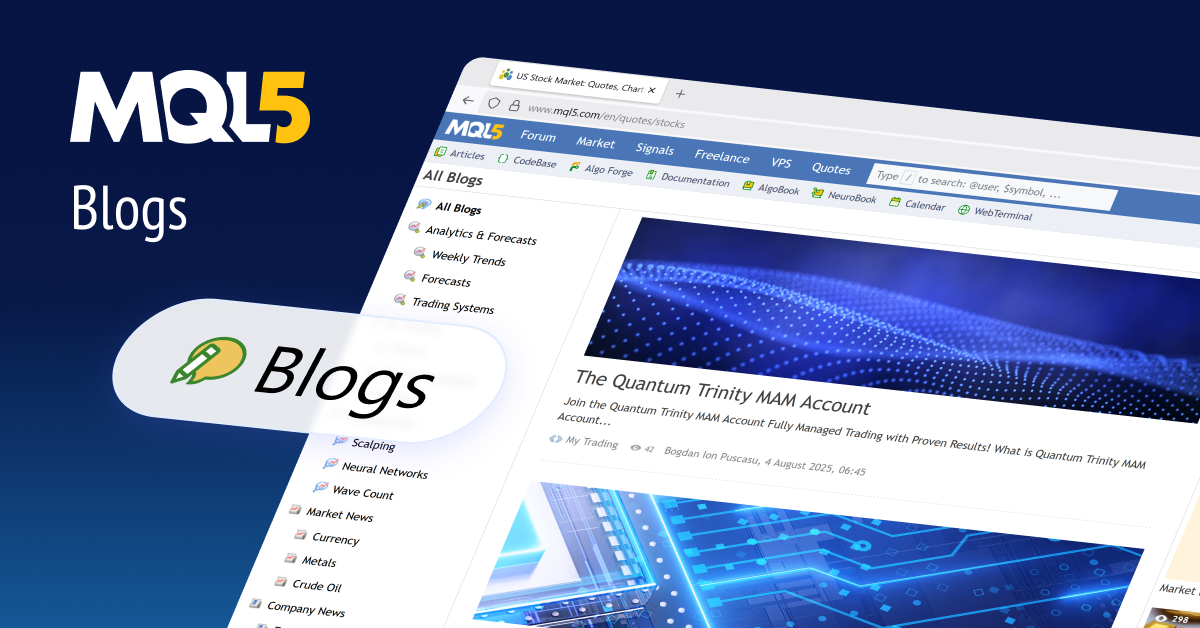
Cara, Brazino777bonus é onde a grana acontece! Peguei uns bônus topzera e já tô lucrando legal. A plataforma é fácil de usar, e o atendimento é show. Vale a pena demais! Check it out: brazino777bonus.