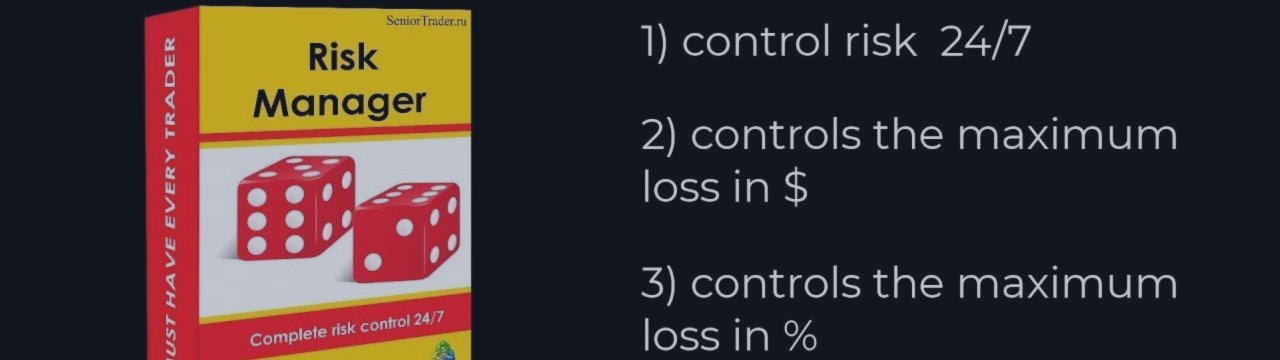The Risk Manager advisor is an advisor for monitoring daily, weekly, and monthly risks. It automatically limits losses and profits, closes orders when limits are reached, and helps maintain disciplined trading. It is especially useful for manual traders.
🔧 Basic parameters
Allowing Trading Pair — a list of permitted trading instruments. If empty, all pairs are allowed. If pairs are separated by commas, for example, XAUUSD, EURUSD, the remaining pairs will be closed automatically.
Default SL (0-off) — the standard Stop Loss in points. If 0, it is not set.
Default TP (0-off) — the standard Take Profit in points. If 0, it is not set.
Max Lot is the maximum volume of a single transaction. If the order exceeds the specified lot, it will be closed.
Max Order Same Time — limit on the number of simultaneously open orders.
Max Orders for Day — the limit on the total number of orders that can be opened per day.
📉 Loss control
Control Loss & Profit is the unit of measurement for all limits:
- in $ — limits in dollars
- in % — limits as a percentage of balance or equity
Risk Per Trade (0-off) — the acceptable loss per trade. If the loss exceeds the specified amount (or percentage), the position will be closed.
Max Day Loss (0-off) — the maximum loss per day. When reached, all positions are closed.
Loss for Week (0-off) — loss limit for the week.
Loss for Month (0-off) — loss limit for a month.
Cut loss by equity for day_week_month — if enabled, the advisor takes into account current open positions when calculating daily/weekly/monthly losses.
📈 Profit control
Enough Profit Type — profit check type:
- Equity — closing all positions when the total profit is reached
- Trade — closing individual trades that have reached the desired profit
Enough Profit (0-off) — the profit level (in $ or %), upon reaching which positions are closed.
Max Day Profit (0-off) — the maximum daily profit. Once reached, the EA closes all positions.
Calculate Close Profit — a method for calculating profit:
- Balance – according to balance
- Equity — based on current equity
🕒 Working Hours Settings
WORK TIME SETTING — a block for managing trading days and the advisor’s working time.
Time GMT Offset — time offset relative to GMT (for example, 3 for Moscow).
For each day of the week, you can enable/disable trading and set the time:
Monday = true Time = “00:00-24:00” Pause = “0” // pause (e.g. “12:00-14:00” or “0” to disable)
The same is available for all days of the week – Tuesday, Wednesday, Thursday, Friday, Saturday, Sunday.
Type of new orders need close after schedule time — which orders need to be closed after the end of trading hours:
- All — all orders
- Only manual — only opened manually
⚙️ Additional options
Delete pending orders – if enabled, all pending orders are deleted when limits are triggered or trading hours end.
Calculate with Swap and Commission — take swap and commission into account when calculating profit and loss.
Enable Alerts – enable sound and visual notifications.
Interval alerts, min (0-off) — the interval between notifications in minutes. If 0, notifications are disabled.
Slippage is the maximum allowable slippage when closing positions.
🎨 Display on a graph
The advisor displays an information panel on the chart:
- Risk per trade
- Max Day Loss / Profit
- Loss for Week / Month
- Number of orders
- Current profit
- Allowed/Disallowed Trading
The button in the upper right corner of the panel collapses and expands the window (min/max mode).
💡 Recommendations
- Use the advisor as a risk manager for manual trading.
- It automatically controls losses and profits, preventing emotional mistakes.
- Suitable for working with any instruments (Forex, gold, indices, commodities).
- The advisor does not open trades itself, but only manages those already open.
☁️ Best way to use
It is recommended to install Day Trading Risk Manager on a VPS (virtual server) so that it runs 24/7, even when your computer is turned off.
You can install it on your VPS and give your friend the terminal password (investor password) so that he can see the trades but not change them.
This way, your account will always be protected from excess risk – even when you are not at the terminal.
Link to Risk Manager for MT4
Link to Risk Manager for MT5