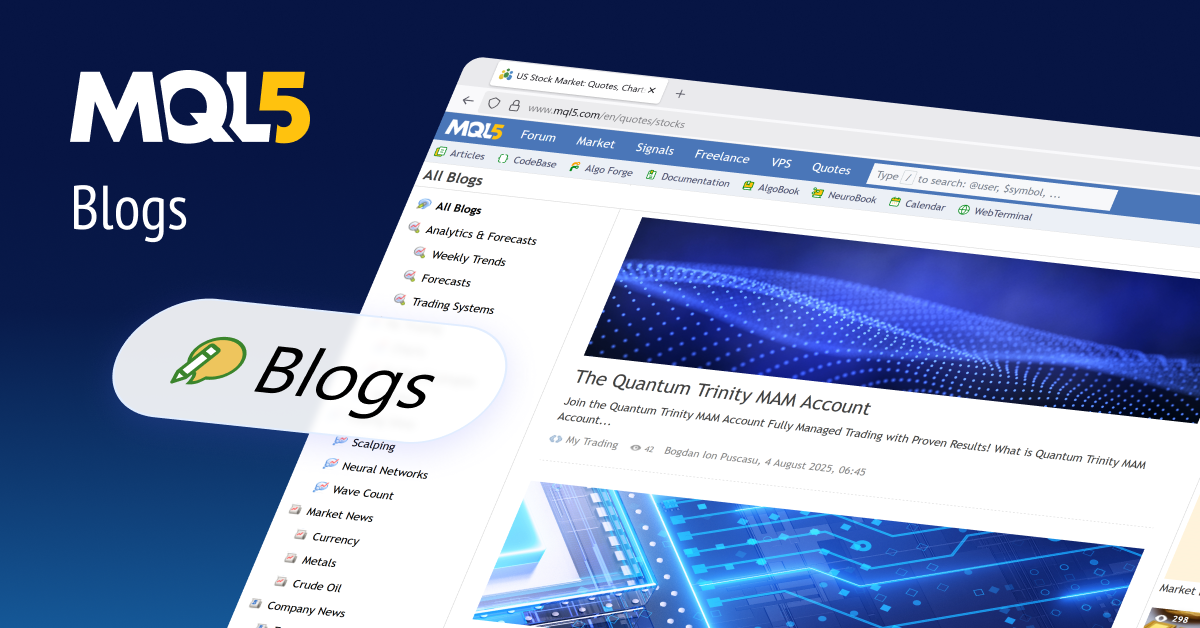📌 Blog Post #1 — Meet Luminar: The EA That Explains and Manages
Luminar AI Chat isn’t just another Expert Advisor. It’s an interactive trading companion — combining execution, risk management, and real-time dialogue.
When you load Luminar, four modules work together:
-
Trading Panel — place trades instantly, set risk by equity %, define SL/TP, and manage pending orders in one click.
-
Management Panel — advanced tools: Close ALL, Close BUYS/SELLS, Breakeven, Trailing Stop, and even OCO (One Cancels Other) stops.
-
AI Chat Panel — ask Luminar why it opened a trade, what it expects next, or to review its decision.
-
Mini Chart — dynamic support, resistance, and price clusters — always visible.
With Luminar, trades aren’t silent. They’re explained, managed, and transparent.
👉 Live Chat Signal: https://www.mql5.com/en/signals/2332268

📌 Blog Post #2 — How to Enable WebRequest for Luminar AI Chat
To unlock Luminar’s full power — including dialogue and real-time analytics — you must enable WebRequest in MetaTrader.
✅ Step 1: Open Settings
MetaTrader → Tools → Options → Expert Advisors.
✅ Step 2: Allow Algorithmic Trading
Check these boxes:
-
Allow algorithmic trading
-
Disable when account changes
-
Disable when profile changes
✅ Step 3: Add Required URLs
Under Allow WebRequest for listed URL, paste:
✅ Step 4: Save & Restart
Click OK, restart MetaTrader.
⚡ Done: Luminar is now fully connected.
-
Chat answers instantly,
-
market levels stream live,
-
trading + management panels operate without restriction.
👉 Live Chat Signal: https://www.mql5.com/en/signals/2332268

📌 Blog Post #3 — Mastering the Luminar Trading & Management Panels
Luminar goes beyond standard one-click trading. It gives you a complete control center inside MT5.
🎯 Trading Panel:
-
Risk on Equity (%) — lots auto-calculated to protect your balance.
-
Define SL & TP in points.
-
Large SELL/BUY buttons for instant execution.
-
Pending orders: Buy Stop, Sell Stop, Buy Limit, Sell Limit in one click.
🎯 Management Panel:
-
Close ALL trades instantly.
-
Close only BUY or only SELL positions.
-
Close PROFIT or Close LOSS — smart cleanup.
-
Breakeven button (move trades to 0).
-
Trailing Stop — automatic dynamic protection.
-
OCO Stops — advanced risk control tool.
⚡ Why It Matters
You don’t just place trades — you manage them intelligently, without external tools.
📸 Image Idea
Close-up of Trading + Management blocks. Highlight Breakeven, OCO, and large BUY/SELL buttons. Fintech-style dark background.
👉 Live Chat Signal: https://www.mql5.com/en/signals/2332268

📌 Blog Post #4 — AI Chat Panel: Dialogue with Luminar
Most EAs place trades without a word. Luminar answers.
With the Chat Panel, type a question and get an immediate explanation:
-
“Why did you sell gold?”
-
“What’s your outlook for the next hour?”
-
“Why not buy instead?”
The EA responds with logic: support, resistance, volatility, entry factors.
🎯 Key Benefits:
-
Transparency — no guessing, you see the reasoning.
-
Learning Tool — discover how an AI interprets the market.
-
Confidence — act knowing the logic, not just signals.
📸 Image Idea
Modern chat interface inside MT5. User bubble: “What’s your view?”.
AI bubble: “Analyzing… Support forming near 1930.”.
Dark fintech style, clear contrast between user and AI.
👉 Live Chat Signal: https://www.mql5.com/en/signals/2332268

📌 Blog Post #5 — Mini Chart: Market Levels Always Visible
The Mini Chart gives instant context — without clutter.
🎯 Key Features:
-
Quick snapshot of current price vs key levels.
-
Support & Resistance zones update dynamically.
-
Compact view integrated into the panel.
-
Linked to Luminar’s trading logic and AI Chat explanations.
⚡ Why It Matters
Traders often overload charts. Mini Chart keeps it clean: just essential signals, aligned with the EA’s logic.
📸 Image Idea
Minimal chart, glowing price line, green block = Resistance, red block = Support. Dark fintech interface.
👉 Live Chat Signal: https://www.mql5.com/en/signals/2332268

📌 Blog Post #6 — Luminar AI Chat: Quick Q&A
Q: Does Luminar always trade correctly?
A: No system is perfect. Luminar doesn’t promise magic — it explains.
Q: How is Luminar different from other EAs?
A: Transparency. You ask why — it answers.
Q: Can Luminar manage trades after entry?
A: Yes. With Breakeven, Trailing Stop, and OCO management built into the panel.
Q: Do I need a powerful VPS?
A: No. Any standard MetaTrader VPS is enough.
Q: What does Luminar trade?
A: Optimized for XAUUSD + major pairs. More instruments are planned.
Q: Can I track performance live?
A: Yes. 👉 Live Chat Signal: https://www.mql5.com/en/signals/2332268