✅ How to Enable URLs for Expert Advisor Functionality in MetaTrader 4 & 5
(Required for DeepLayer Dynamics EA to operate correctly)
⚠️ These specific URLs are essential for the full functionality of DeepLayer Dynamics EA.
Without them, the advisor will not be able to access external AI modules, validate licensing, or synchronize its signal architecture.
✅ Step 1: Launch MetaTrader 4 or MetaTrader 5
Open the terminal where DeepLayer Dynamics EA is installed and running.
✅ Step 2: Open the Settings Menu
Go to:
Tools → Options
or simply press: Ctrl + O
✅ Step 3: Enable Key Settings
Under the Expert Advisors tab, make sure the following options are selected:
☑️ Allow algorithmic trading
☑️ Disable algorithmic trading when the account has been changed
☑️ Disable algorithmic trading when the profile has been changed
☑️ Allow WebRequest for listed URL:
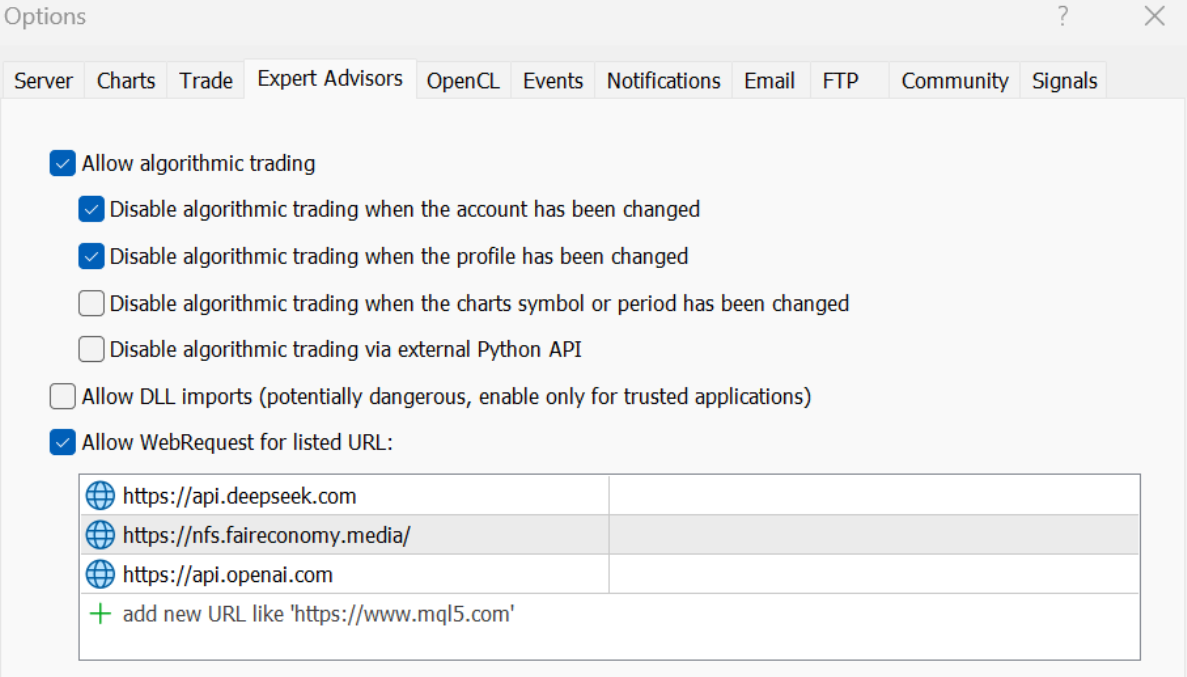
https://api.deepseek.com
https://api.openai.com
https://nfs.faireconomy.media/
You can copy-paste them directly or type them manually into the WebRequest list field.
✅ Step 4: Confirm & Apply
Click OK to save your settings.
Your advisor is now authorized to communicate with the external AI cloud infrastructure in real time.
✅ Setup Complete
DeepLayer Dynamics EA is now fully activated — with direct access to its modular AI core, signal synchronization, and adaptive GPT-based cognitive logic.
🔧 These endpoints are critical for:
• Neural signal integration
• Adaptive strategy switching
• Secure license and activation
• Access to OpenAI-enhanced interpretation modules
