What is the Correlation Filter?
The Correlation Filter is a risk management feature in a trading robot (Expert Advisor). It monitors the relationships between currency pairs (or other trading instruments) when the bot considers new trades. Specifically, it checks how closely two instruments move together over time using a statistical correlation measure. When the filter is enabled, the EA calculates the correlation between the symbol it wants to trade and each symbol of any open positions. If any of these correlations exceeds the user-defined threshold, the new trade is not opened.
Correlation is expressed as a value between –100% and +100%. Values near +100% mean the two pairs tend to move in the same direction, while values near –100% mean they tend to move in opposite directions. A value around 0% indicates little to no linear relationship. The user’s threshold is compared to these values: for example, if the threshold is set to 80%, any correlation above 80% (positive or negative) will block the trade.
How the Correlation Filter Works
When enabled, the trading robot calculates a correlation coefficient for each potential new trade against each currently open position. This calculation uses recent historical price data (for example, closing prices over the last N bars or days). After computing the correlations, the EA compares each result to the threshold:
-
If the absolute correlation is above the threshold (for example, 90% above a threshold of 80%), the new trade is blocked.
-
If the correlation is below the threshold, the trade proceeds normally.
This check occurs every time the EA attempts to open a new trade. If there are no open positions, or if all calculated correlations are below the threshold, the filter does not stop the trade. In effect, the bot will only open new trades when doing so does not create positions that are too highly correlated with its existing portfolio.
Operational Differences: Filter Off vs On
-
Filter Disabled: The robot opens trades based purely on its core strategy. There are no checks for how similar or different the new trade is relative to existing trades. The EA treats each symbol independently.
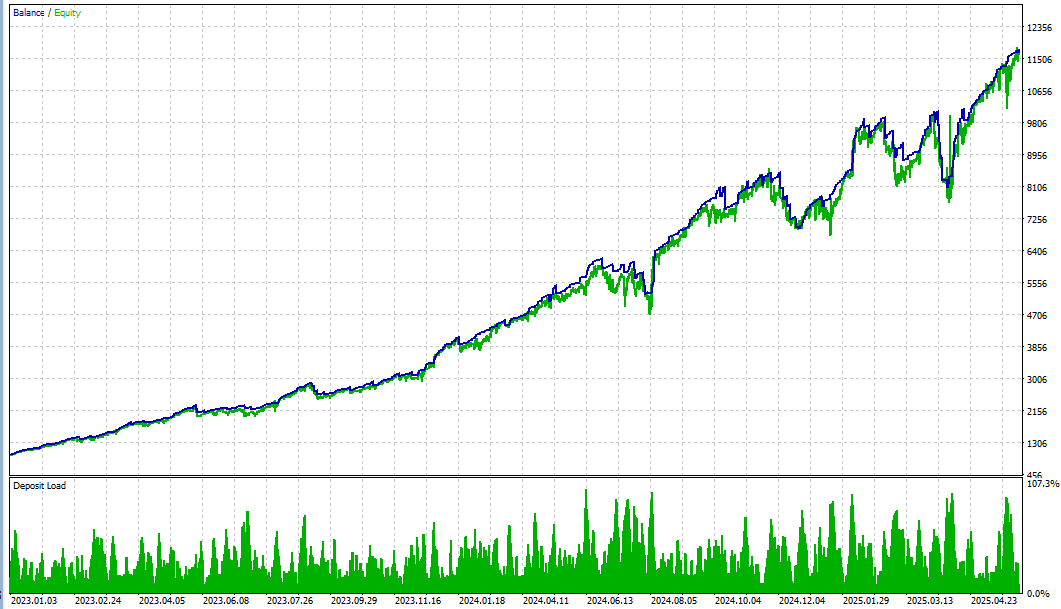
-
Filter Enabled: Before opening a new trade, the robot evaluates the correlation with each open position. It then only opens the trade if all correlations are within the allowed limit. As a result, highly correlated trades are skipped, reducing overlapping exposure between symbols.
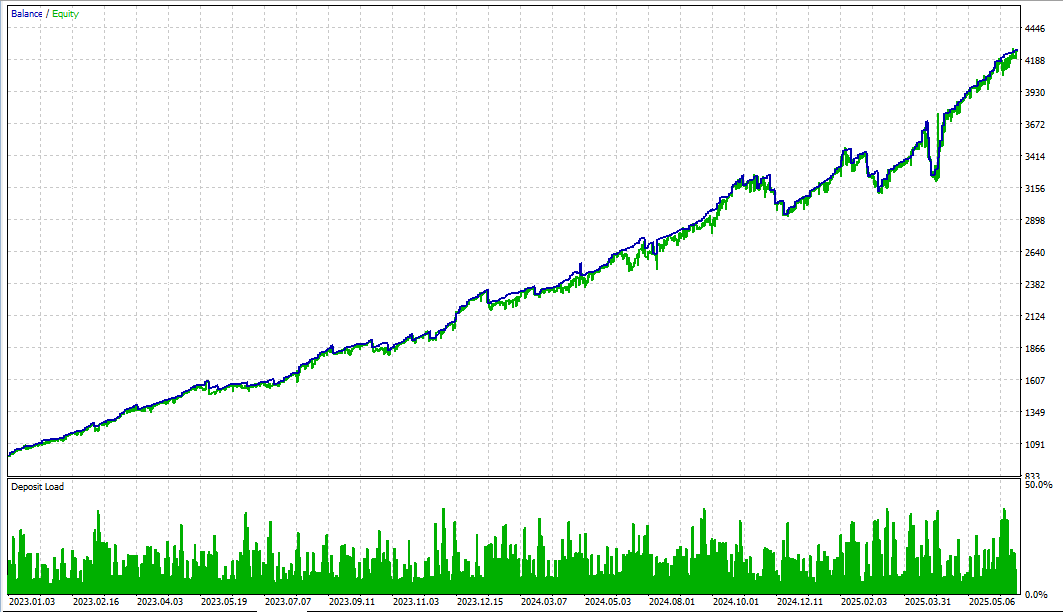
Configuring the Correlation Filter
Users can customize the Correlation Filter with several parameters:
-
Enabled: An on/off switch to activate or deactivate the correlation check.
-
Correlation Threshold (%): A percentage value (0 to 100) defining how strong a correlation must be to block a trade. For example, setting this to 80% means the filter blocks trades with correlations above 80%.
-
Calculation Period: The number of past price data points (bars or days) used to compute the correlation. A longer period (more data points) smooths out short-term noise, while a shorter period makes the filter respond faster to recent market changes.
-
Timeframe: The chart timeframe (such as 1 hour, 4 hours, or daily) used for the price data in the correlation calculation.
-
Symbols to Monitor: A list of trading symbols the filter checks against. This might include all symbols your EA trades or a selected subset.
-
Ignore Negative Correlation (optional): Some implementations allow treating positive and negative correlations differently. By default, most filters use the absolute value of the correlation, so both strongly positive and strongly negative correlations can trigger the filter if they exceed the threshold.
These settings are typically found in the EA’s input or options panel. Adjusting the threshold and other parameters changes how conservative the filter is. For example, a higher threshold (like 95%) means only extremely similar pairs will be blocked, while a lower threshold (like 50%) will block even moderately correlated pairs.
Example Usage
Consider that the bot has an open buy position in EURUSD. If the robot tries to open a position in GBPUSD at the same time, the filter will compute the historical correlation between EURUSD and GBPUSD.
-
If their correlation is, say, 90% and the threshold is 80%, the filter will prevent the GBPUSD trade because 90% exceeds 80%.
-
If the threshold were set to 95%, the GBPUSD trade would be allowed, since 90% is below 95%.
In practical terms:
-
With the filter off, the bot might open trades on EURUSD and GBPUSD simultaneously if its strategy signals do so, even if the pairs move together most of the time.
-
With the filter on (for example, threshold 90%), it would skip one of those trades if their historical correlation is above 90%, avoiding two very similar positions at once.
These options allow traders to tailor how strictly the EA avoids correlated trades. There are no guarantees either way, the filter simply prevents opening trades that exceed the specified correlation criteria.

Fascinating article! The evolution of gaming is incredible – from simple dice games to the immersive experiences like those at jk bose. It’s amazing how platforms are now offering everything from slots to live dealers – a true modern twist!